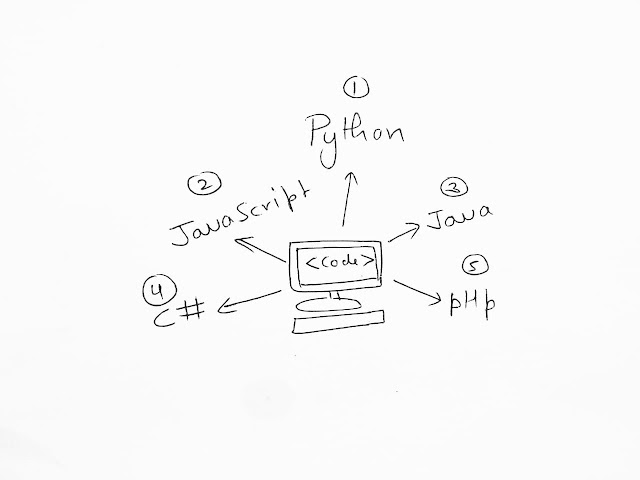JavaScript Array method filter, map
JavaScript Array method filter, map Array.filter() The filter() method returns filtered elements in a new array which pass the condition define in callback method Syntax: const newArray = array . filter ( function ( element , index , array ) { return condition ; }); Example: const numbers = [ 1 , 3 , 6 , 9 , 12 ]; const luckyNumbers = numbers . filter ( function ( number ) { return number > 7 ; }); console . log ( luckyNumbers ); // Output: [9, 12] Array.map() The map() method creates a new array with the results of calling a function for each element of parent array. This method does not execute for empty element of array. Syntax: const newArray = array . map ( function ( element , index , arr ), thisValue ) Example: // Multiply all the elements of numbers array by 5 co...